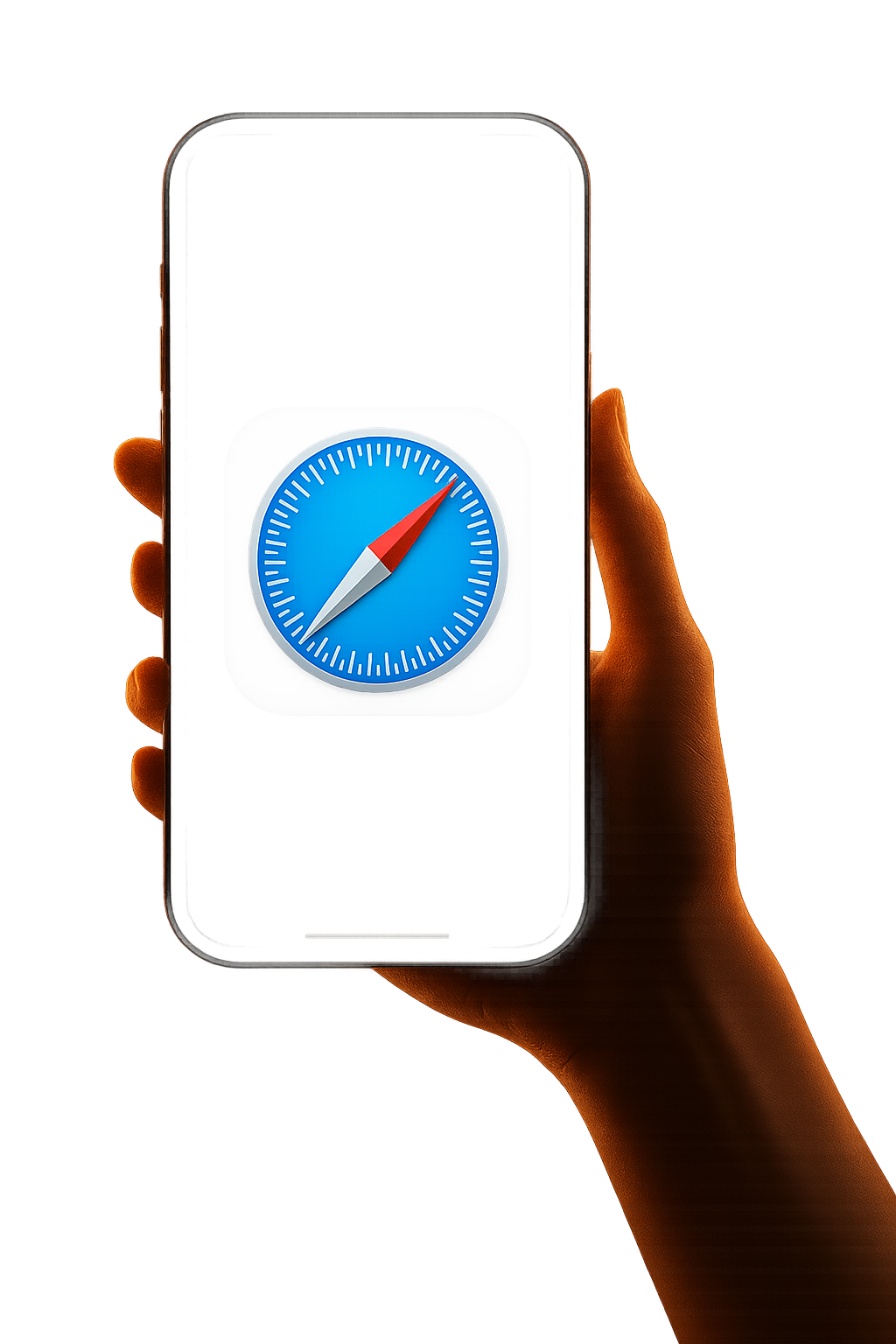Cronika app's web version — accessible on all platforms
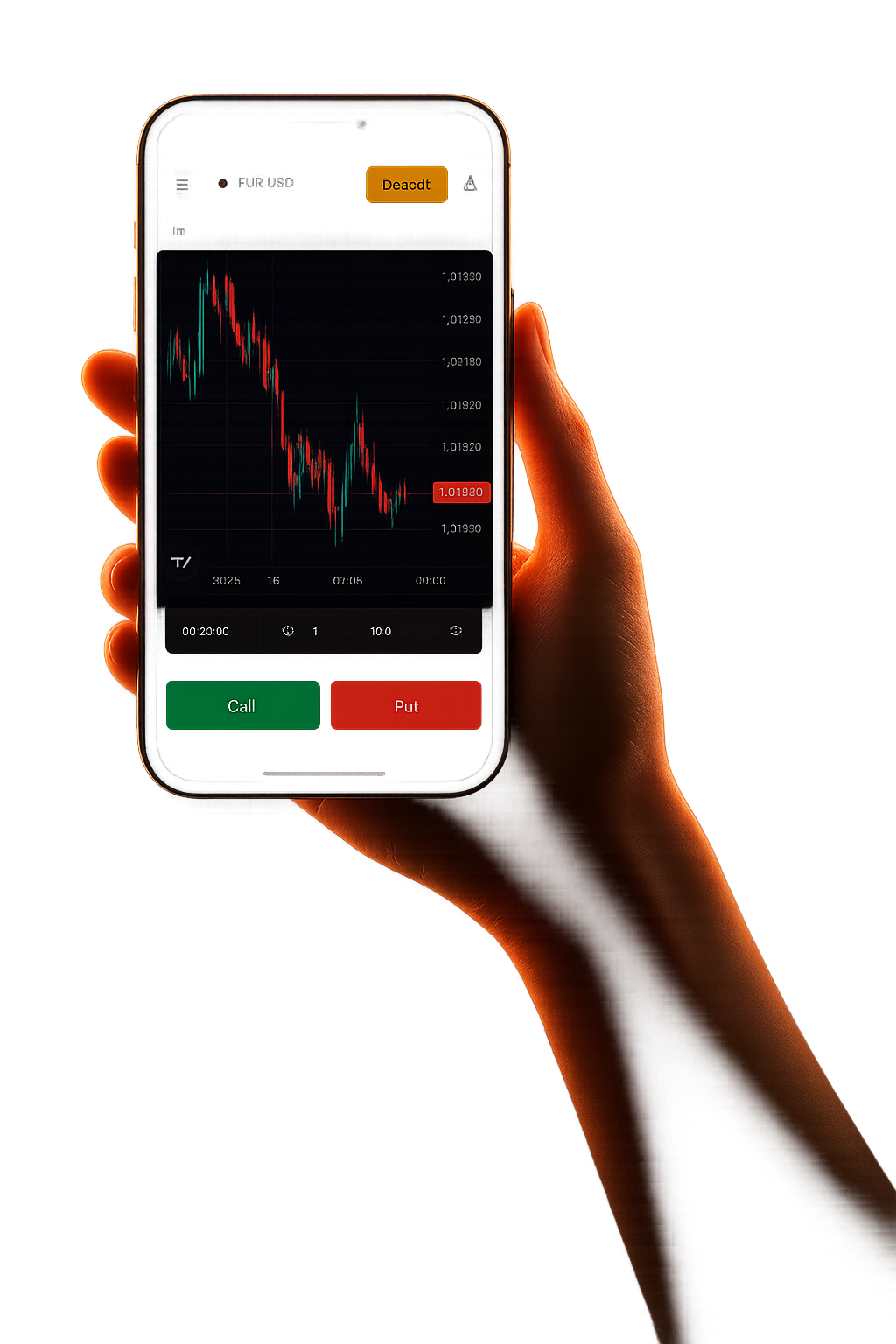

Step 1Open https://Cronika.com in Chrome
Step 2Tap the 3-dot menu in the top right corner
Step 3Tap Install Application
Step 4Confirm by tapping Install
Step 5The app is now on your Home Screen!
Step 1Open https://Cronika.com in Safari browser
Step 2Press Share
Step 3Press Add to Home Screen
Step 4Enjoy your trading experience!